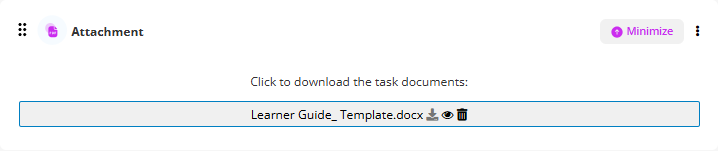The Attachment feature in Coursebox allows you to upload and share downloadable files—such as PDFs, Word documents, spreadsheets, or presentations—directly within your course. This is ideal for providing learners with handouts, worksheets, guides, or any supporting resources they can access offline.
Select Multimedia and Downloadable File from the bottom menu
Upload an attachment File. The following screen will appear in your course.
Take a look at the following articles in this section for more details:
Check out our Coursebox Demonstration Video Library for Tutorials.
Was this article helpful?
That’s Great!
Thank you for your feedback
Sorry! We couldn't be helpful
Thank you for your feedback
Feedback sent
We appreciate your effort and will try to fix the article